It won’t be a stretch to say that WordPress media management can sometimes feel like finding a needle in a haystack.
The media library is great until you’re knee-deep in files with names like “Screenshot-123456.jpg” and you’re frantically searching for that one image.
We’ve also been there, and that’s why we’ve created WP Spotlight, a WordPress navigation and productivity plugin, which can introduce order into your unruly media library.
Let’s check out how.
1. Edit Media from Search
Ever needed to quickly fix an image’s alt text but the media loader was taking ages to load?
With WP Spotlight's media management, you can edit the alt text, description, or title of any media file right from the search bar. Just pull up media search using the keyboard shortcut(Alt + M), type in the file name (or keyword), hit edit, and make your changes. Boom — done in seconds.
The Alt + M shortcut is the default one we provide but ofcourse you can customize the keyboard shortcuts to your liking.
This feature especially shines when you’re dealing with an image-heavy blog for SEO.
Instead of clicking through each file, you update descriptions and titles directly from search. That’s hours saved, and your sanity preserved.
2. Upload Media with Drag-and-Drop Simplicity
The WP Spotlight search bar isn’t just for finding things; it’s also your upload zone.
Need to add new images? Drag and drop them directly into the file drop zone on search, and they’re instantly uploaded to your media library.
No more clicking “Add New,” navigating folders, or waiting for WordPress to load the upload screen.
Whether you’re a photographer uploading dozens of high-quality images or a marketer adding campaign assets, this feature makes uploading fast and painless.
But don't just take our word for it. Learn how a leading WordPress agency is using WP Spotlight to radically improve their workflow and extracting more value out of their WordPress business.
3. Delete Media with Zero Hassle
Found an image you no longer need? Maybe it’s that placeholder stock photo from 2017 (we’ve all been there).
Instead of navigating to the media library, you can delete it straight from search. Type, select, delete — it’s that simple.
Cleaning up your media library has never been so satisfying. And yes, that rogue cat meme you uploaded as a joke? Gone in a flash.
FYI, we've just released the fully optimized and improved free version which lets you get accustomed to many of the search features without paying a single cent!
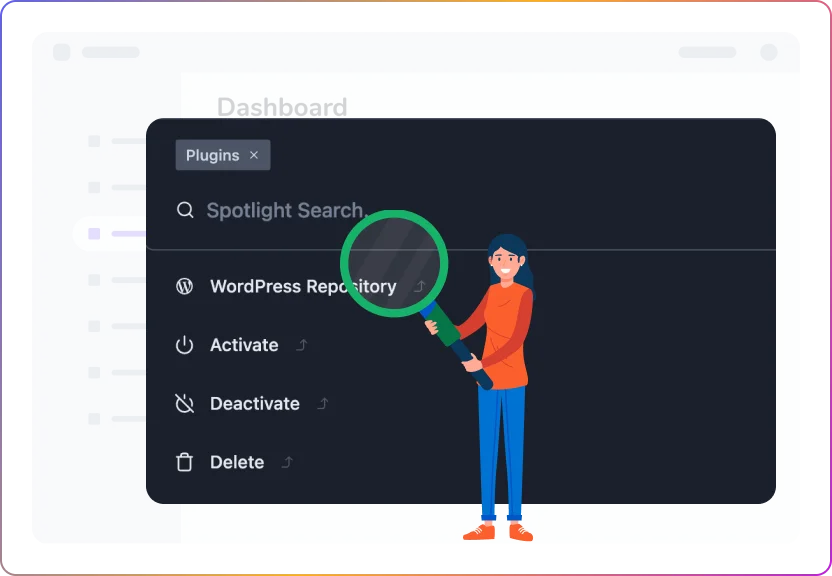
WP Spotlight is Free!
Get the free version and learn about all the things you can do with WP Spotlight.
4. Download Media Without Leaving Search
Need to grab an image from your library for a client presentation or offline use?
WP Spotlight lets you download any file directly from search. No digging through the library or opening additional tabs — just search, click, and download.
Freelancers, this one’s for you. The next time a client asks for an image they’ve “lost” (again), you’ll deliver it in seconds.
5. Insert Media into Posts with Ease
Writing a post and need to add an image?
WP Spotlight’s frontend search lets you search your media library and insert images directly into your content.
No need to navigate away from the editor or hunt through the media library. Just type, select, and insert.
WP Spotlight currently supports popular builders like Bricks, Elementor, and Gutenberg.
Support for additional builders, including Divi, Oxygen, and Beaver Builder, is on the way. This means no matter your workflow, WP Spotlight will fit right in and make inserting media into posts a breeze.
It's deceptive how helpful this feature can be since we're all so used to the outdated WordPress workflow of sifting through the gallery to look for images.
Searching for specific images and inserting them directly into posts without loading the media loader can save you precious time over the long run.
Thing about it. You’re creating a blog about last weekend’s event, and you want to add some photos. Instead of switching tabs, you use WP Spotlight to find and insert images on the fly. It’s like having a personal assistant who magically knows where everything is.
Why These Features Save You Time on WordPress Media Management
Think about all the time you spend clicking around WordPress: opening the media library, waiting for pages to load, scrolling endlessly for files. WP Spotlight cuts out the middleman, giving you instant access to what you need, when you need it.
The media management features are crucial for bloggers, designers, and agencies managing multiple sites as they eliminate repetitive tasks, allowing users to focus on creating amazing content.
And it's worth mentioning that media search is just one aspect of WP Spotlight.
There are other features such as update management, post search or user management all accessible through customizable keyboard shortcuts. This means that every search action on WP Spotlight allows you to be lightning fast with your workflow.
Try It Yourself
As we've already mentioned, since we're so used to the traditional way of doing media operations on WordPress, using WP Spotlight will feel like breath of fresh air. And we guarantee that once you get used to it there's no going back!
So are you ready to simplify your workflow? WP Spotlight isn’t just a tool; it’s your new best friend in WordPress media management.
Give the demo a spin and see for yourself how much time you can save — because life’s too short for endless clicking.





Leave a Comment
Your email address will not be published