WP Spotlight’s search capabilities bring a revolutionary edge to WordPress, especially for power users, agencies, and eCommerce sites that rely on speed and efficiency to manage high-traffic environments and complex setups.
With WP Spotlight, users gain immediate access to all critical elements of their site—whether it's user data, plugins, themes, or media—directly through a single search bar.
⇒ Power users can instantly navigate across tasks without the usual clicks and page loads, saving valuable time.
⇒ Agencies can quickly switch between client projects, perform updates, and manage multisite networks, boosting productivity.
⇒ eCommerce managers can easily access key site elements, like product pages and customer data, without navigation delays.
CommandUI is an equally capable plugin that also does some of the things that WP Spotlight does with a few key differences.
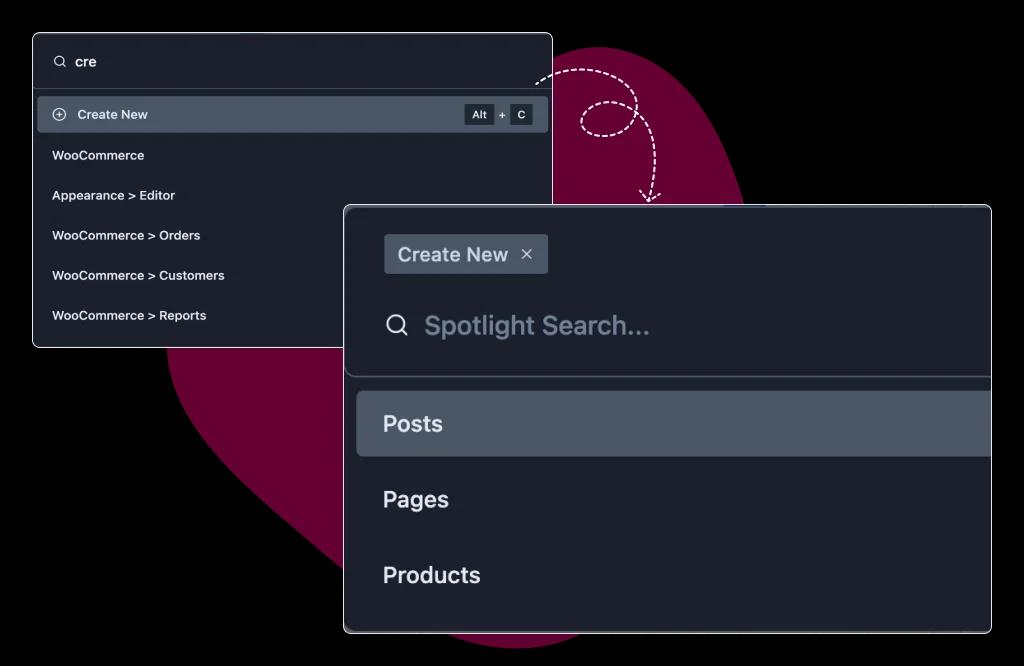
Try Live Demo and Features of WP Spotlight
Explore what makes WP Spotlight the best of the best
In this comparison, we’ll look at the ways in which these revolutionary tools differ.
WP Spotlight vs CommandUI: Features at a Glance
| WP Spotlight | CommandUI | |
| Admin Search capabilities | All-inclusive dashboard options search including plugin sub-menus | All-inclusive dashboard options search |
| Plugins / Themes Management | Activate, Deactivate, Delete, Update Individually or in Bulk | Activate, Deactivate |
| Post Management | View, “Edit with” support for multiple builders, Trash and Delete posts from search | View and “Edit with” support for only Gutenberg and Bricks |
| Deep Plugin Search | It searches and shows all menus and options inside a plugins UI not just the dashboard sub menus | |
| Core Update | Direct Update from Search | |
| Media Management | Insert into post, Edit, Upload, Delete, Download from Search | |
| Multisite Switching | Seamless Multisite Switching & Network Admin Access from search (Ideal for Agencies and eCommerce users) | |
| Keyboard Accessibility | Tab Navigation for Full Keyboard Control | Accessibility ready |
| Admin / Frontend Access | Switch to WP Admin/Frontend from Search | |
| Custom Key Bindings | Up to 4 key combinations are available for all search options and most actions | |
| Clear Option Markers | WP Spotlight includes arrows for parent menus and link icons for actions, making navigation intuitive, reducing misclicks, and making adoption faster |
Disclaimer: The information provided in this article is based on details gathered from publicly available resources, including web pages and review videos of CommandUI. This comparison is for informational purposes only. WP Spotlight does not make any warranty about the completeness, reliability, or accuracy of the information related to CommandUI. Readers are encouraged to refer to the official sources for each tool for the most up-to-date and accurate information.
Core Similarities: CommandUI vs WP Spotlight
WP Spotlight and CommandUI both center around one core principle:
They allow users to search for and manage essential site elements—like users, posts, plugins, themes, and media—directly from a search bar without navigating multiple WordPress menus.
But that’s just about where the similarities end.
To put it simply, CommandUI offers only search and navigation capabilities, whereas WP Spotlight offers so much more.
WP Spotlight extends the search and provides actions directly in search giving users even greater power and convenience than CommandUI.
Let's explore these differences.
Core Differences: WP Spotlight vs CommandUI
While both tools simplify WordPress management, WP Spotlight provides additional capabilities that make it a more versatile tool for WordPress users. Here are the key areas where WP Spotlight offers more than CommandUI:
Plugin and Theme Updates in Search
CommandUI allows you to search, activate, and deactivate plugins and themes, similar to WP Spotlight.
However, WP Spotlight goes further with an integrated update management feature.
Users can update plugins and themes individually or in bulk—right from the search bar.
One extra feature that WP Spotlight has is the ability to update the WordPress core directly from the search without leaving the search interface.
Think about it. Administrators lose a huge chunk of time managing plugins and themes. All that jumping back and forth between the dashboard and plugins menu. So much time wasted.
With WP Spotlight, this management lag is all but eliminated.
You can manage plugins and themes as well as update them, individually or in bulk. If that wasn’t enough already, you can also handle WordPress core updates from search.
Advanced Media Management
Both WP Spotlight and CommandUI let you search for and access media files, but WP Spotlight’s media management tools are more extensive.
In WP Spotlight, you can:
- Insert media directly into posts.
- Upload new files directly into search.
- Download media files from search.
- Delete media from search.
- Edit media files.
CommandUI can help you navigate to these settings individually from search but to perform the action you’ll have load another page or UI.
WP Spotlight eliminates all that. No UI change is needed, and no page needs to be loaded. Handle all your media management in search without needing to go anywhere!
Imagine the amount of time you can save!
Multisite Capabilities
If the differences aren’t clear by now this should show you how CommandUI and WP Spotlight may be similar but how we’re in a completely different league.
One standout feature exclusive to WP Spotlight is its multisite management functionality.
If you manage multiple sites within WordPress, you already know how time-consuming and inefficient it is, especially when switching between sites.
WP Spotlight lets you seamlessly switch between sites directly from the search bar and provides an option to navigate to the Network Admin for super admins, streamlining your multisite workflow.
If you're an agency owner juggling multiple sites, just think of the time you'll save!
Fair warning: Once you experience this feature, there's no going back. You'll wonder how you ever survived without it—it's like going from dial-up to fiber-optic speed!
Quick Navigation to Frontend or WP Admin
In WP Spotlight, a convenient “View Website” option appears at the bottom of the search menu when accessed from the WP Admin, allowing users to open the frontend in a new tab.
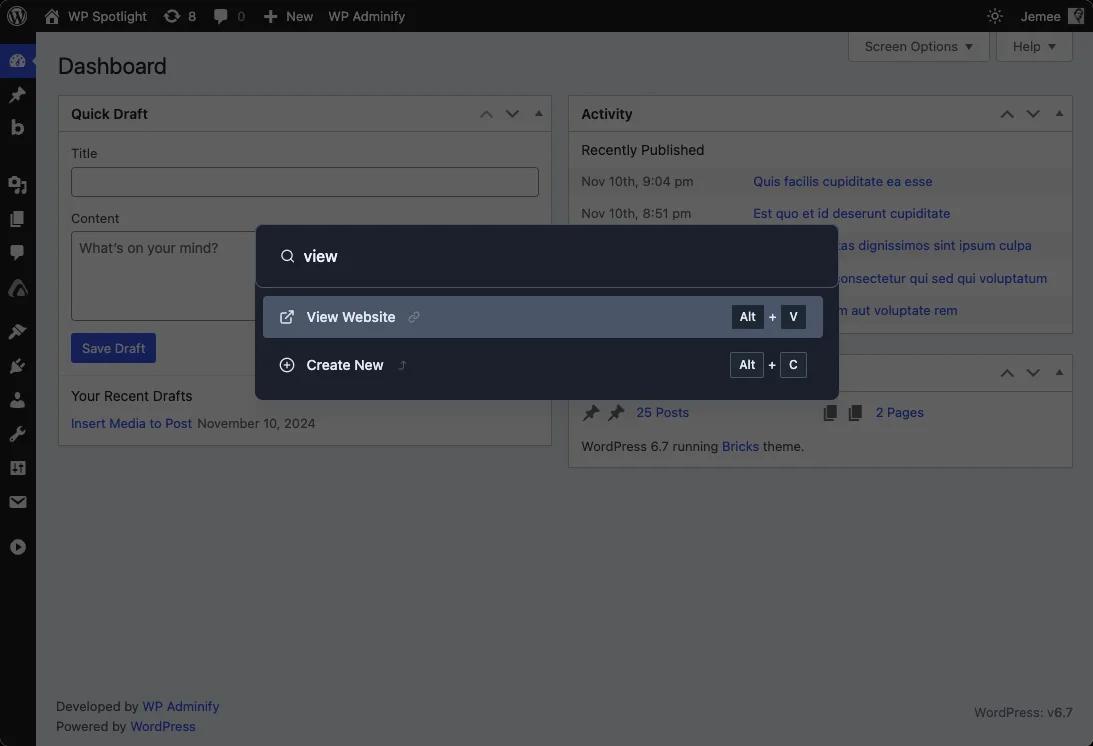
Similarly, when searching from the frontend, a “Go to WP Admin” option is available to quickly jump back into the WordPress admin.
This seamless navigation feature, missing in CommandUI, saves time and simplifies switching between the frontend and backend.
By adding these practical, time-saving features, WP Spotlight stands out as the more powerful tool for WordPress administrators and site managers looking to streamline their workflows and get more done with fewer clicks.
Custom Keyboard Shortcuts for a Personalized Workflow
Another key difference between these two is that WP Spotlight gives you fully customizable keyboard shortcuts—a feature not available in CommandUI. To be clear, CommandUI gives you keyboard shortcuts but you can’t customize them.
With this capability of WP Spotlight, users can assign their own key combinations to quickly access specific WP Spotlight functions, creating a faster, more personalized workflow tailored to individual needs.
WP Spotlight provides up to 4 key combinations so users can set up whatever keyboard shortcut they prefer.
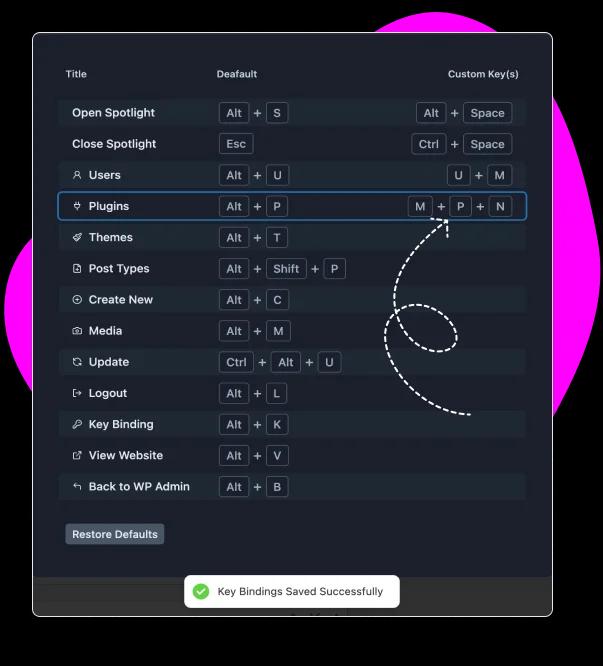
Imagine assigning a quick shortcut to frequently used actions, like updating plugins or switching sites.
This flexibility empowers WordPress administrators and power users to streamline their tasks, bypass repetitive clicks, and manage their sites with ultimate efficiency.
For WordPress pros managing numerous actions daily, customizable shortcuts aren’t just a convenience—they’re a productivity booster, helping cut down on steps and focus on what matters most.
Why Choose WP Spotlight Over CommandUI?
If you've been reading from the beginning it should be quite obvious by now that both of these products are quite different.
As a simple navigation and search tool, CommandUI may have a slight edge on WP Spotlight but as an overall WordPress productivity tool, there’s no comparison.
WP Spotlight lets users accomplish much more from search and ultimately if working faster, more efficiently and more effectively is the goal, WP Spotlight is the undisputed choice for any WordPress power user.
Here’s a summary of the differences:
More Comprehensive Management for Plugins and Themes: WP Spotlight includes update management for plugins, themes, and even the WordPress core—features CommandUI doesn’t provide. This capability ensures your site remains current and secure without the need for extra steps or navigation.
Full Media Control from Search: WP Spotlight offers an all-in-one media management experience directly within the search, allowing users to insert media into posts, edit, upload, and download media files without leaving the search interface. CommandUI’s media handling, by contrast, is basic.
Built for Multisite Admins: For those managing multiple sites in a WordPress network, WP Spotlight’s multisite switching feature saves time by allowing direct site transitions from the search menu, as well as quick access to the Network Admin dashboard for super admins—features absent in CommandUI.
Improved Accessibility with Keyboard Navigation: WP Spotlight’s tab-based navigation provides a complete keyboard-driven experience, streamlining work for users who prefer keyboard shortcuts, while CommandUI doesn’t offer the same level of accessibility.
Quick Frontend and WP Admin Navigation: WP Spotlight includes simple “View Website” and “Go to WP Admin” shortcuts, helping users move between the frontend and backend without interruption, an option that CommandUI doesn’t have.
In short, WP Spotlight offers a richer feature set that’s tailored to save time and streamline workflows, making it the ideal tool for WordPress users looking to boost productivity and simplify management tasks.
Whether you're managing one site or multiple, WP Spotlight equips you with the tools to stay efficient, organized, and in control.
Try out WP Spotlight see for yourself
WP Spotlight – The Better Choice for Productivity
Both WP Spotlight and CommandUI bring powerful search functionality to WordPress, making it easier to manage content, users, plugins, and themes.
But if you’re looking for a tool that goes beyond basic search to truly enhance productivity, WP Spotlight is the clear choice.
WP Spotlight doesn’t just offer a convenient search—it gives you unique features that allow you to:
- Perform plugin and theme updates directly from search.
- Manage and edit media files quickly and efficiently from the search bar.
- Easily manage multiple WordPress sites from a single interface.
- Speed up workflows with customizable keyboard shortcuts for all tasks.
- Manage everything from one place, reducing time spent switching between tasks.
- Handle all your client sites seamlessly with multisite features.
For WordPress power users, agencies and eCommerce users who need more than simple search functionality, WP Spotlight offers a complete toolkit for maximizing efficiency and staying in control of WordPress workflows.
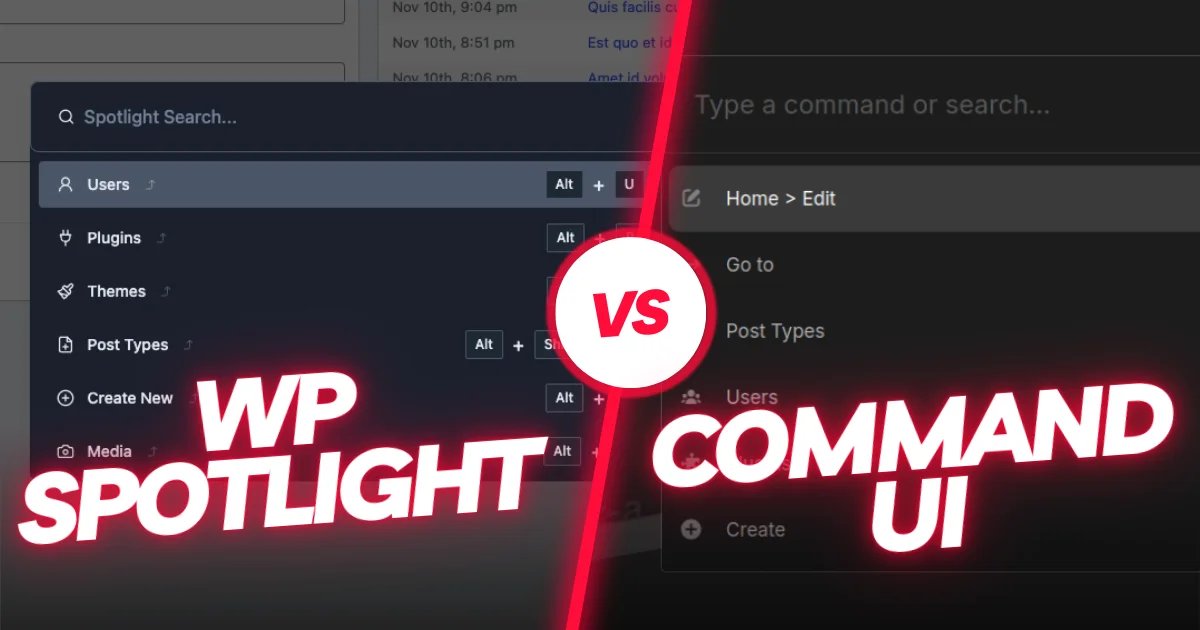

Leave a Comment
Your email address will not be published