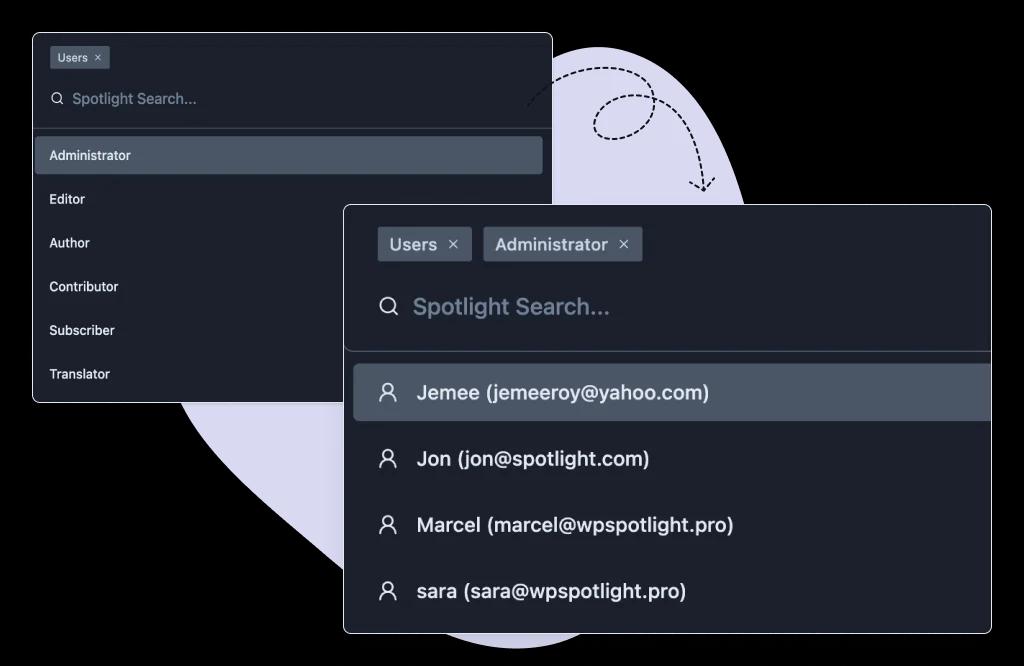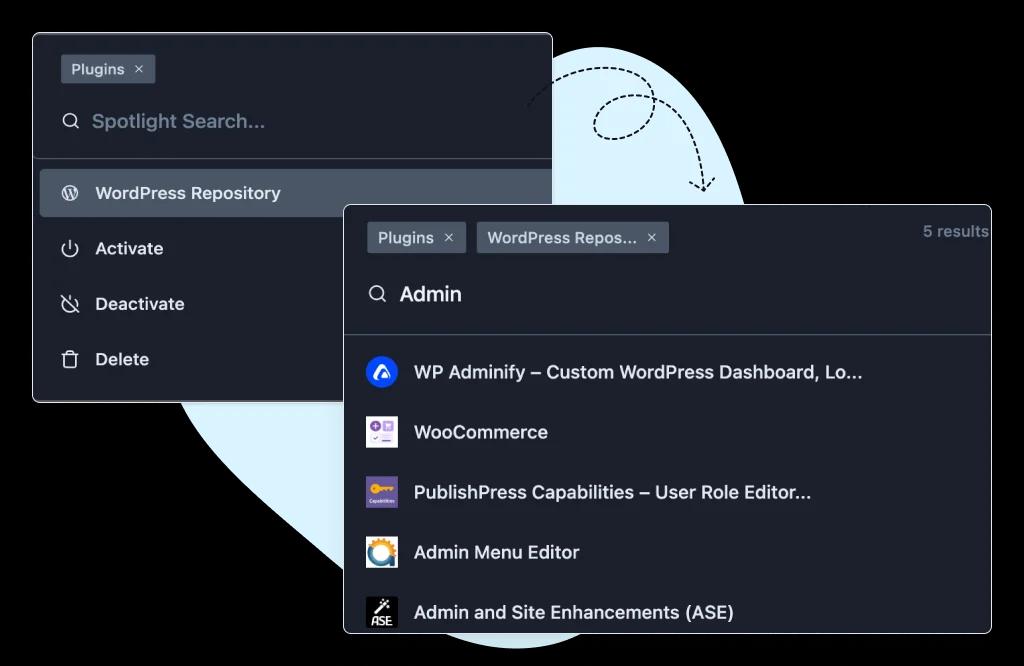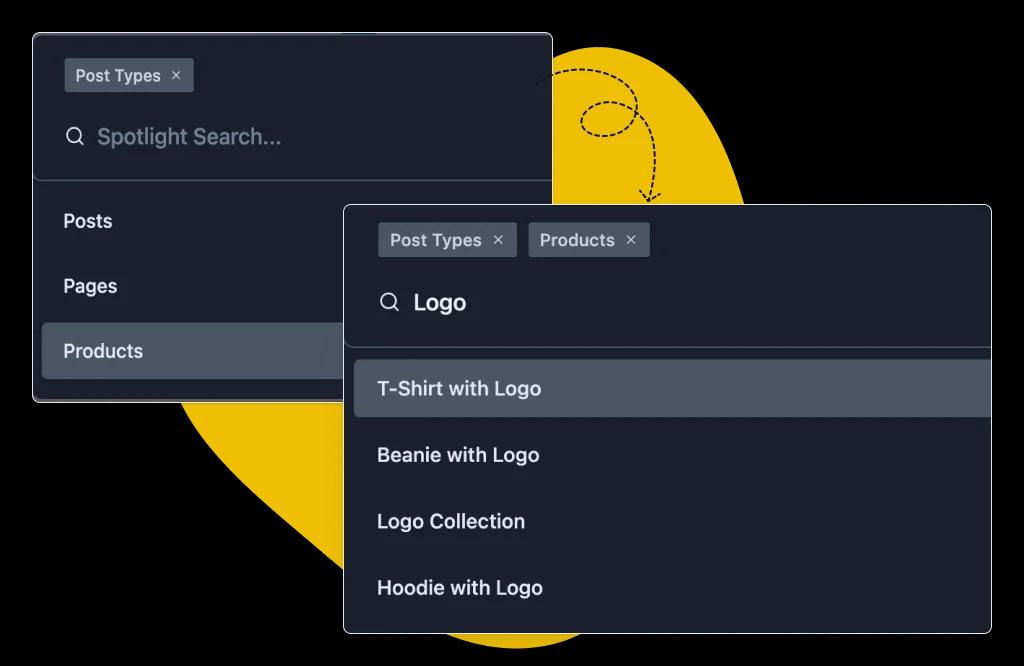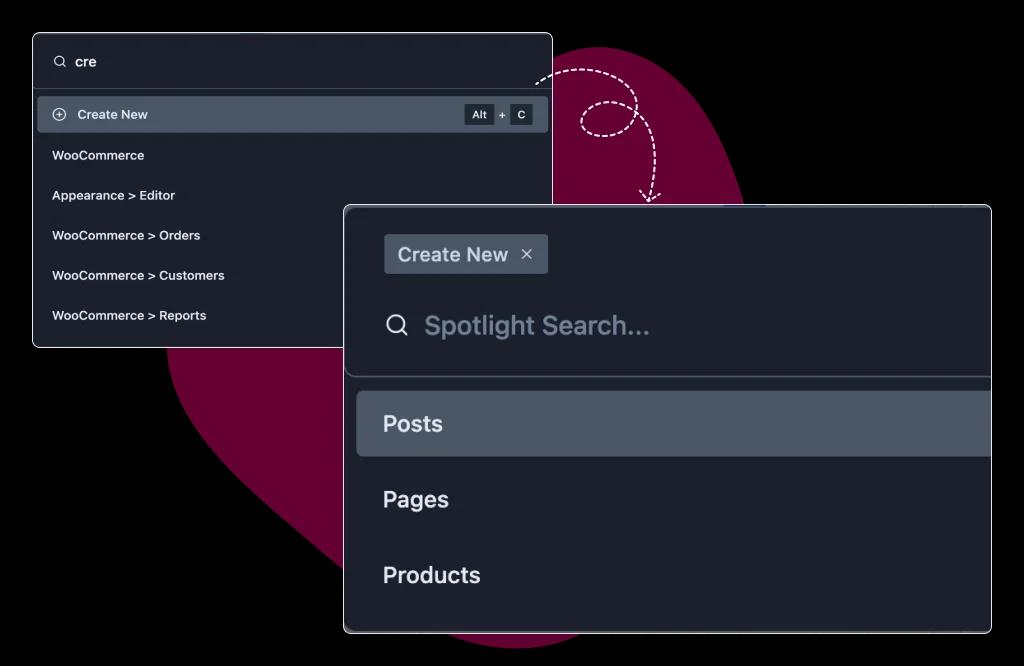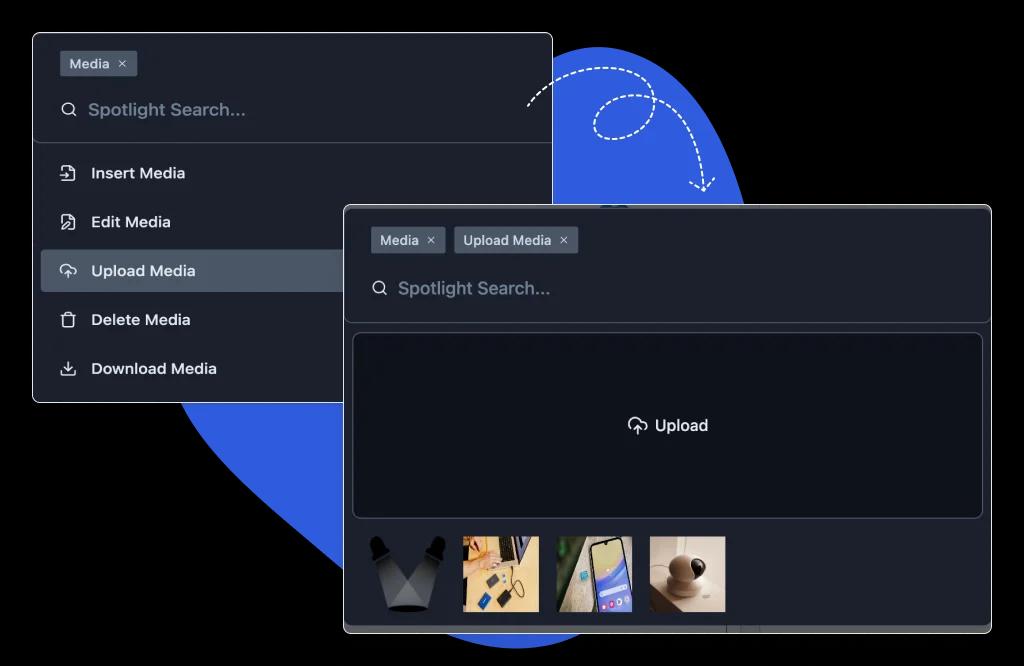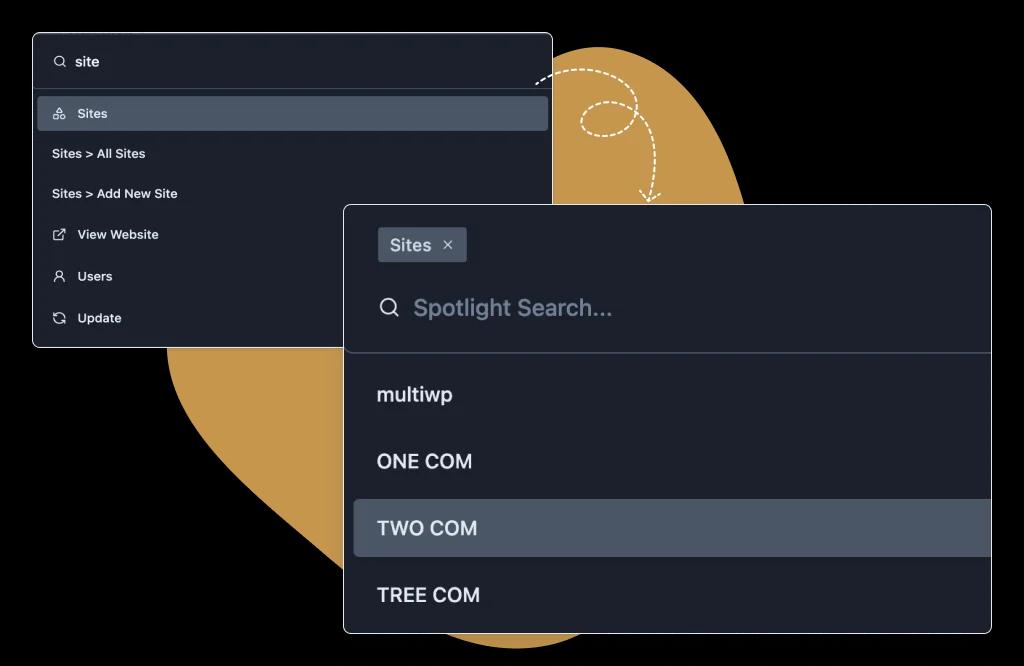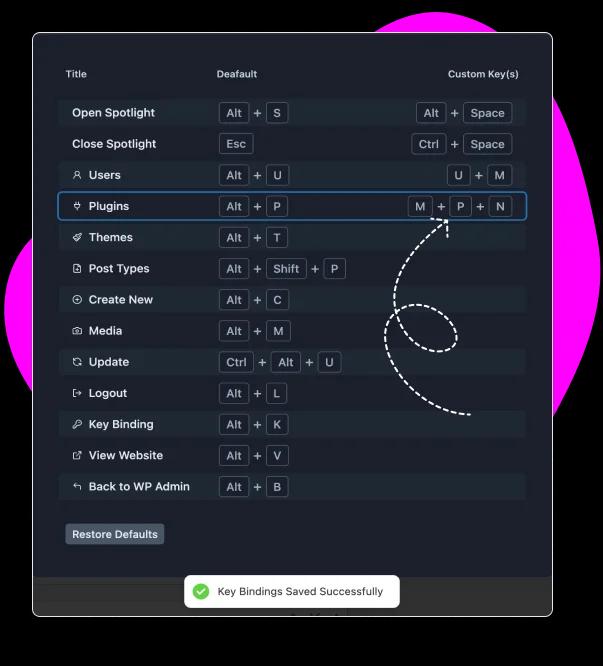Faster, Accurate WordPress Search Search and navigate your WordPress site with just a few keystrokes — no mouse necessary.
Instant User Access & Management from Search Quickly access and edit user details without navigating through multiple screens.
Search by Role: View users by role (Admin, Author, Subscriber).
Direct Email Search: Type an email to see all roles for that user.
Direct Profile Edits: Jump straight to user profiles for updates and changes.
Instant Plugin Management from Search Manage all your plugins directly from search.
Find & Install: Search and install plugins fast from the search.
Manage Plugins: Toggle plugins on, off or delete them from search.
Quick Plugin Search: Directly access plugin settings from search.
Instant Theme Management from Search Easily find, activate, and remove themes in seconds.
Access Repository: Access the theme repository from search.
Quick Activation: Switch themes in mere seconds.
Safe Deletion: Remove any theme except the currently active one.
Instant Post & Content Management from Search Access all your posts and pages without extra clicks.
View All Post Types: See all post types on your site directly on search.
Manage Posts Instantly: Edit, view, trash or delete from search.
Page Builder Support: Elementor, Bricks, Oxygen, Divi, Beaver, Gutenberg.
Create Posts Instantly from Search Start new posts, pages, or custom post types with a single action from anywhere on your site.
One-Step Creation: Jump directly to the editor from search.
Create Any Post Type: Create any new post type from search.
Page Builder Support: Elementor, Bricks, and Gutenberg.
Lightning Fast Media Management Manage all your media from search.
Media Insert: Find and insert media into posts from search.
Upload Media: Upload media directly into search.
Delete/Downalod Media: Manage media files directly from search.
Instant Multisite Switching Start newQuickly navigate across your WordPress multisite network. posts, pages, or custom post types with a single action from anywhere on your site.
Site Overview: Access all your sites directly from the search bar.
One-Click Switch: Instantly switch between sites from search.
Super Admin Access: Go to Super Admin in one-click from search.
Customizable Key Binds Customize your workflow by setting shortcuts for any action or search.
Custom Keyboard Shortcuts: Assign your own key binds.
Quick Access: Start searches or actions with a single keystroke.
4 Key Combination: Use up to 4 key combinations per search option.
What Makes WP Spotlight Special? All the things you can do directly from search
Bulk Plugin & Theme Update
One-click Frontend Access
Media File Upload in Search
One-Click Super Admin Access
Custom Key Bind for Logout Discover the Power of WP Spotlight Save time on every task and manage WordPress like a pro. Try WP Spotlight and see the difference.