WP Spotlight
Plugin Installation & Activation
Using WP Spotlight Search
Keyboard Accessibility
Custom Keyboard Shortcuts
Accessing User Management
Accessing Plugin Management
Accessing Theme Management
Post Types Management
Creating New Content
Accessing Media Management
Accessing Update Management
Quick Logging Out
Toggle Dark Mode
Multisite Management
Multisite Management
WP Spotlight includes a Multisite Management feature, enhancing productivity for users who manage multiple WordPress sites within a single network.
If you have multisite capabilities enabled on your WordPress setup, WP Spotlight automatically detects this and displays a new “Sites” option in the search panel. This feature allows you to switch seamlessly between sites from within the WP Spotlight search menu, from the front and the backend, removing the need for traditional navigation methods.
How to Use Multisite Management in WP Spotlight
Open WP Spotlight: Use the main key bind Alt+S (Windows) or Option+S (macOS) (Check key bind customization to set your own keyboard shortcut) or click on the Spotlight icon in the admin bar.
Select the "Sites" Option: Once WP Spotlight is open, navigate to the “Sites” option in the main search menu. If multisite capabilities are enabled, this option will be automatically displayed in the options list.
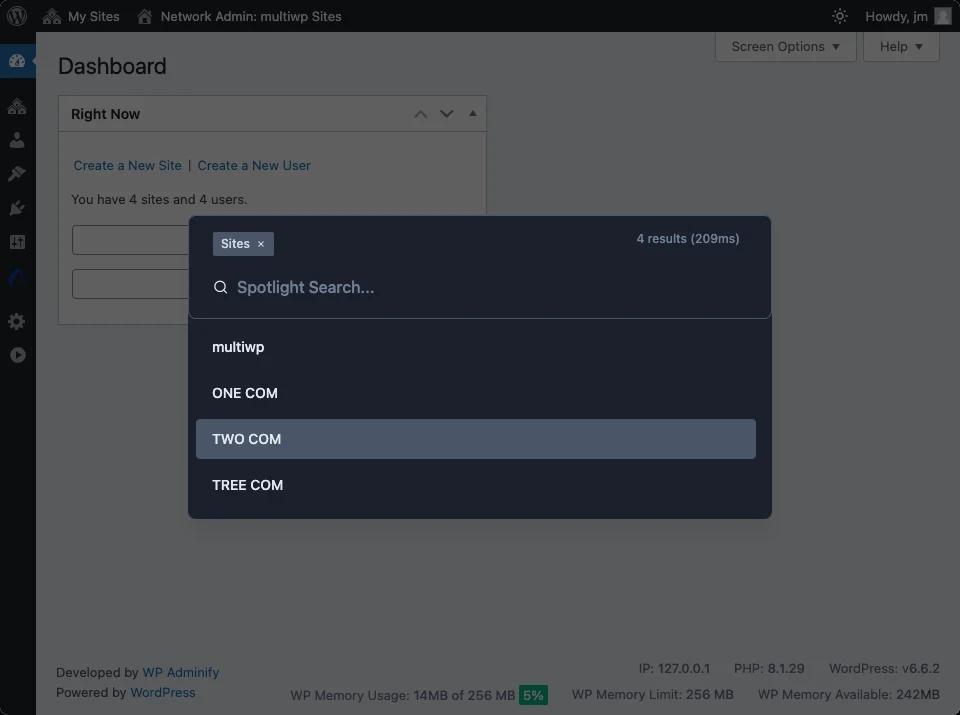
View All Sites: Click on “Sites,” and WP Spotlight will show a list of all sites within your multisite network. Each site is listed by name, allowing you to quickly identify and select the site you wish to manage.
Switch to a Different Site: Simply click on a site from the list, and WP Spotlight will instantly redirect you to the dashboard of the selected site.
You can repeat this process to switch between any sites within your network, facilitating easy transitions without having to navigate to network settings every time.
Navigate to Network Admin (Super Admins Only)
For Super Admins working within a multisite network, WP Spotlight provides a "Navigate to Network Admin" option in addition to the “Sites” list.
This option will show only when you’re in any sub-site’s dashboard. It allows Super Admins to seamlessly return to the main Network Admin dashboard.
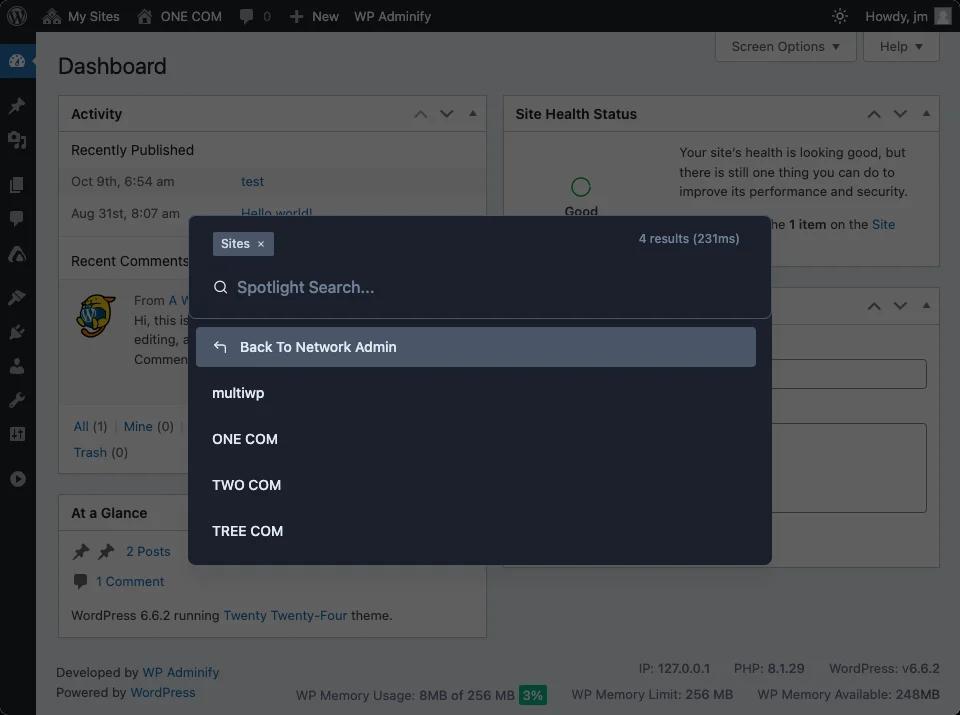
Just click on "Navigate to Network Admin" to instantly switch from the current sub-site’s dashboard to the main Network Admin dashboard.
With the multisite management feature, WP Spotlight becomes an even more powerful tool for WordPress administrators and site managers, giving you quick access to multiple dashboards and enabling efficient, centralized control across your network.
Didn’t find what you were looking for? Get in touch!
Updated on November 9, 2024
Was this helpful to you?